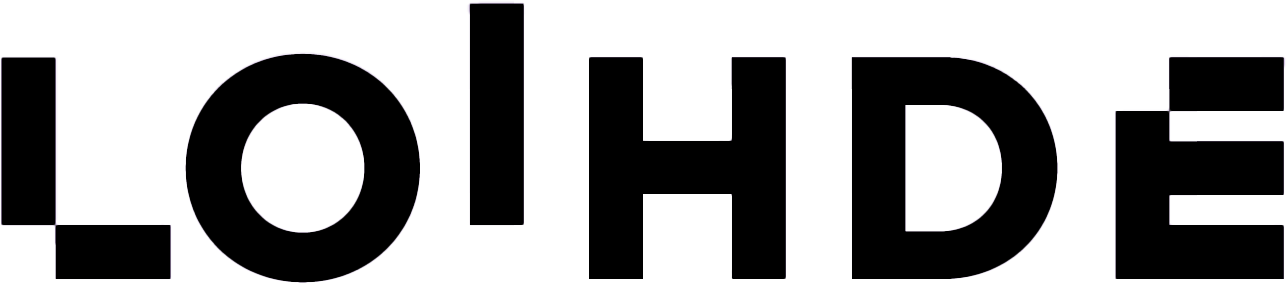Expand your brain and free up your brain space - Find your Copilot user type

The purpose of this blog is to give you a tool that supports your ability to change, allowing you to identify a natural way to use AI as your "extra brain" and, on the other hand, learn new different ways of using AI. It also increases your understanding of how your colleagues work. Maybe you'll also learn to keep an eye out for tasks that you can delegate to AI – and thus free up your own time for more meaningful tasks. We call this tool the four User types of Copilot, which are presented in Table 1. At the end of the text, you can see how we ended up with these types of users. The AI tool used to create user types is Microsoft Copilot for Microsoft 365 (later Copilot).
Table 1. The four types of Copilot users
|
Carla Creator
|
Sandra Scriptwriter
|
|
Raymond Researcher
|
Barbara But
|
Which type of user is easy for you to relate to?
Below we will discuss the types of users in more detail.
- Carla's imagination and enthusiasm go hand in hand. When there are so many thoughts flying through your imagination, putting them into words can be challenging, and that's exactly what Carla benefited from artificial intelligence. Are you like Carla? We recommend that you familiarize yourself especially with the different text production possibilities. Look ahead to Word and Outlook. Use Copilot to summarize email threads and condense your replies to save time. Images can wait a while longer, instead take advantage of the possibilities of the material produced in Word. When you can create texts in Word first, it's much easier to move on to PowerPoint to make a presentation. Challenge yourself to learn more: which type of user is in your comfort zone?
- Sandra doesn't spend time getting too emotional. She is all about getting things to move forward. Ambition is an important motivator. Sometimes Sandra puts on noise-cancelling headphones so she can concentrate. Sandra likes her colleagues, but work has to be done. Lunch is a great time for social interactions. Do you recognize yourself in Sandra? We recommend turning on transcript in Teams meetings, so you can use Copilot's recap feature to get summaries even if you're not actively present in the meeting. Also, try enriching your code and speeding up your work by doing the basics with Copilot. Copilot turned out to be a helpful guy in architectural designs, for example, and can even write code to retrieve information from Entra ID quickly.
- Raymond is a researcher by nature. There is no such thing as a "quick and high-quality decision", because in the "traditional world" things cannot be sorted out quickly. In order to summarize the topic, all material must always be carefully studied, which is why Copilot's search and abstract functions are especially appealing to Raymond. Raymond makes a few confirmations to see if the Copilot draws the same conclusions as he does - after all, humans are always responsible for the final result. Copilot works best for information retrieval for Raymond, internal matters are easy to access through Copilot's general chat in Teams, and it is safe to browse the external web in Copilot with Bing, Protected mode. Abstracts of long documents and summaries of meetings produce the greatest value. Would Raymond's way sound more like your own way of using Copilot?
- Typically, Barbara is very sceptical about new things and it takes time for Barbara to warm up to new people or things. It is much safer to let the hasty try first. Barbara would very much like to benefit from Copilot, but it is not yet possible. She feels that Copilot mainly puts a strain on her work, for example due to language challenges. Do you approach Copilot from a distance and at a leisurely pace, like Barbara?
In summary, while our study of the four user types of AI provided insights, the introduction of Copilot showed that AI poses no threat to our jobs. Although Copilot does not replace the human ability to coach or create complex materials, it can still improve our work efficiency and readiness for change beyond office work. As human beings, we can therefore focus on more interesting tasks and collaboration, building a sustainable future in the workplace together.
How did we come to these conclusions?
At Loihde, we deployed Microsoft Copilot for Microsoft 365 in early 2024. From the implementation project, we collected feedback on use cases, challenges and other similar issues. After that, we held a learning retro style workshop with some of the enthusiasts. We used the user types created in the workshop as a starting point, enriched what had already been considered and spotted things that were important to the users.
Loihde provides services related to Copilot:
- Implementation projects
- Identifying the types of users in your company and a workshop to utilize them
- Copilot User Training
Authors: